Link to our Game
How we followed our plans:
Trello:
Production Schedule
In 'Trello' we outlined the tasks which were listed most important and least so, this helped us stay on top of tasks and let the whole team know what everyone was supposed to do and if it had been done already.
The production schedule was a motivator for the team to see how long we were supposed to spend on the tasks at hand, although this do not always work out because some tasks took longer than expected. This caused us to scrap some small importance content, like the cutscenes.
Final Game Outcome and Reality
In the final outcome of the game we were presented with some bugs and glitches that we knew of, we couldn't change these in time as the unity file was tossed back a fourth between different versions of the program. This caused visual problems that were a pain to fix, the problem with this error was the amount of time it took to fix this problem. In the final game we featured a small health bar which was very hard for the player to see, this caused problems when know what health they had.
We also had a few bugs that were to do with the hit-boxes on the environment. This was due to the animations not lining up with the angle of the ground. This caused the character to look like he was floating at certain points when on a hill. This also occurred with AI placed on the hill as they did not return to the ground once they started moving from an elevated place.
We also knew there was a pretty big problem with the combat reliability, at points the punch would not hit at all which then lead the player to subtract points.
M1 & D2
Dynamic Prop
There were two dynamic props in our. One is found in the tutorial level in the form of a target. When the player walks up to target and attacks it by pressing Left-Click within its vicinity, the target recoils to show that it has been hit. Also, once the prop has hit enough times, it wall break and fall to the ground.
The second takes the form of a Honey Pot. There are three located around the game as well as one in the tutorial level. When a player goes within its vicinity and presses "E", it will spin around a fly up into the air. This informs the player that they have collected the Honey Pot. Once all three have been collected within the game, the player is awarded with an additional life.
Physics Prop
In the game as well as the tutorial level, there is a box. This box can be freely be moved around by the player. All they have to do is walk up to the box and it will move in whichever direction the player is pushing it. Within the game, this box is used to reach new parts of the level and reach the finish line.
In the game as well as the tutorial level, there is a box. This box can be freely be moved around by the player. All they have to do is walk up to the box and it will move in whichever direction the player is pushing it. Within the game, this box is used to reach new parts of the level and reach the finish line.
Character Art Examples
Crouch-Idle

Idle

Running

Running-Punch

Crouch-Run

Jump

Death

Victory Cheer

Background/ Environment Visuals
Level 1 Forest

Level 2 Village/ Military Camp

Level 3 Town (Final Stage)

Prop/ Asset Examples
The Pendulum

This was one of the environment obstacles which dealt damage to the player, when the player collided with this prop a total of one health was taken off the player's health bar which is situated at the top left of the screen. We did have a lot of problems when implementing this props as it was animated using Maya so the hit boxes kept messing up. But in the final product the pendulum proved to be a good challenge for the player and is now fixed to a good game ready standard.
The Honey Pot

This prop grants the player health after they collect all three honey pots across the three scenes. This was collect by pressing the interaction key, after this was collected the player saw the honey pot fly up in sky which exits off screen. This can be know as the dynamic prop. This floats in the air to signify that it is indeed intractable. This is also known as the collectable item in the game.
Crouch-Idle

Idle

Running

Running-Punch

Crouch-Run

Jump

Death

Victory Cheer

Background/ Environment Visuals
Level 1 Forest

Level 2 Village/ Military Camp

Level 3 Town (Final Stage)

Prop/ Asset Examples
The Pendulum

This was one of the environment obstacles which dealt damage to the player, when the player collided with this prop a total of one health was taken off the player's health bar which is situated at the top left of the screen. We did have a lot of problems when implementing this props as it was animated using Maya so the hit boxes kept messing up. But in the final product the pendulum proved to be a good challenge for the player and is now fixed to a good game ready standard.
The Honey Pot

This prop grants the player health after they collect all three honey pots across the three scenes. This was collect by pressing the interaction key, after this was collected the player saw the honey pot fly up in sky which exits off screen. This can be know as the dynamic prop. This floats in the air to signify that it is indeed intractable. This is also known as the collectable item in the game.




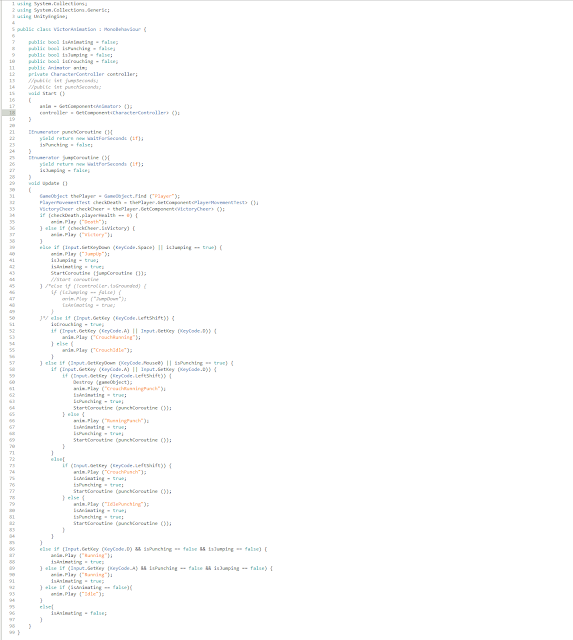


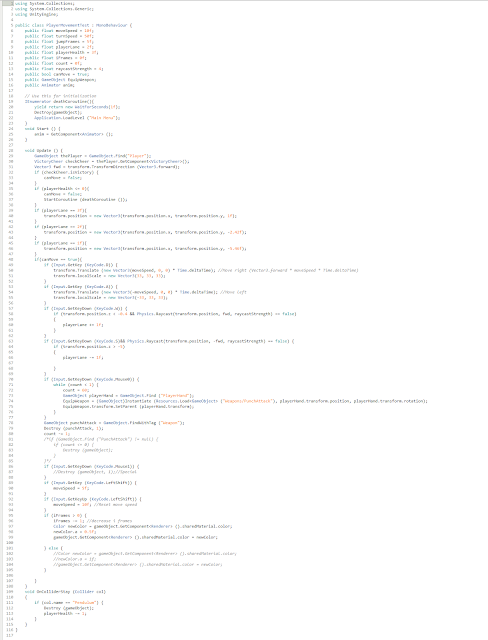
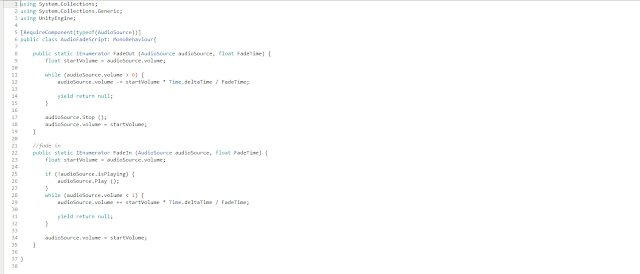
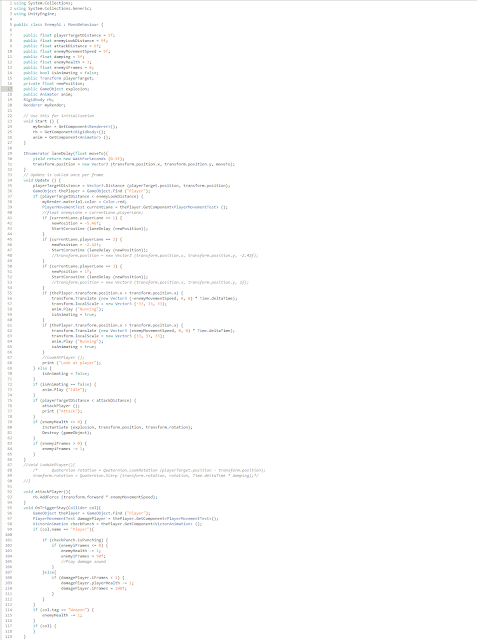



Comments
Post a Comment